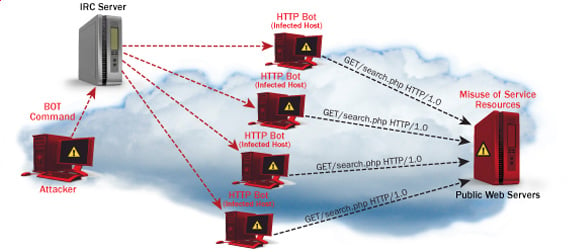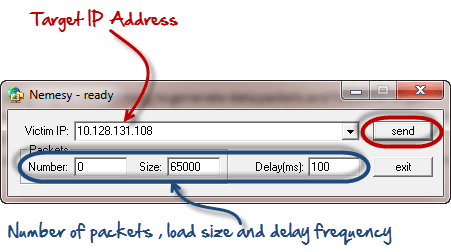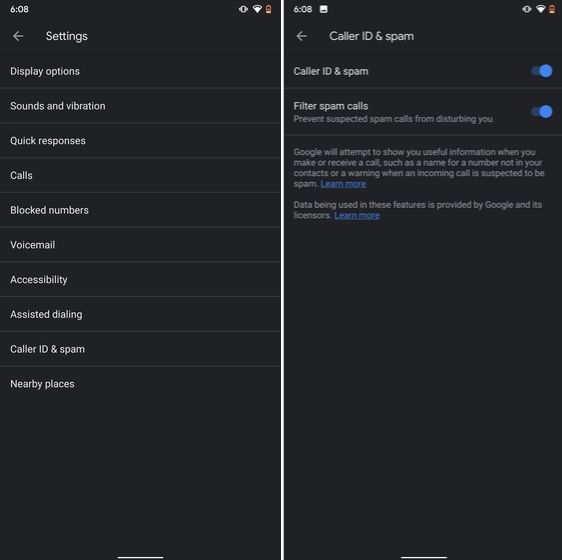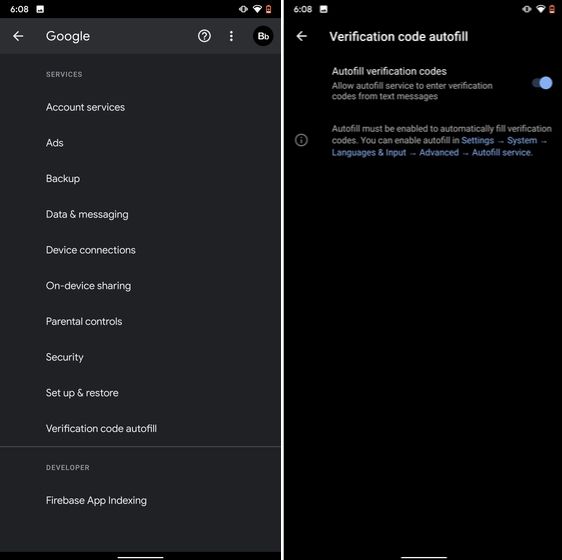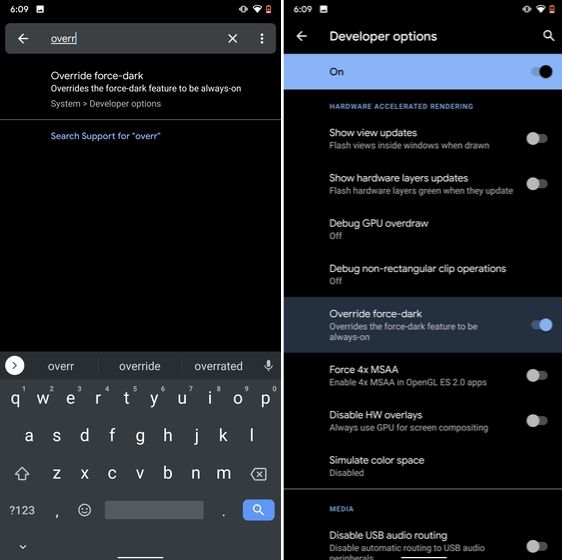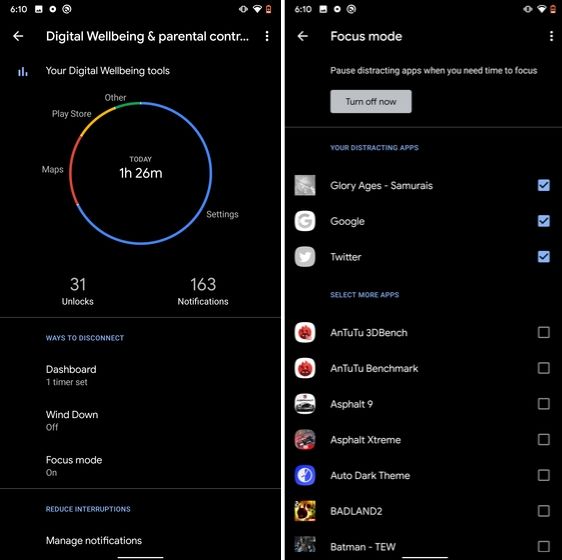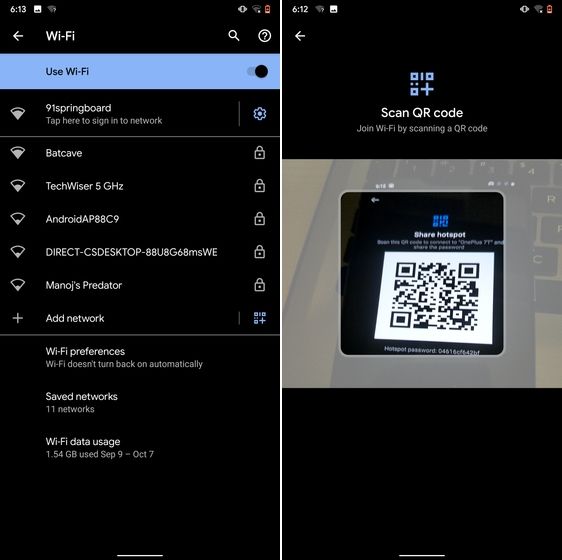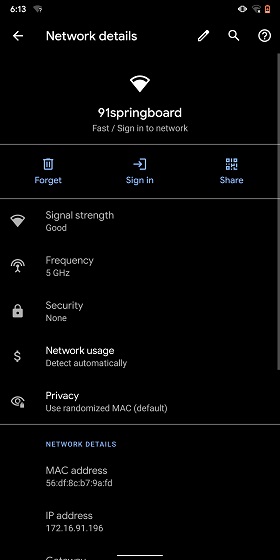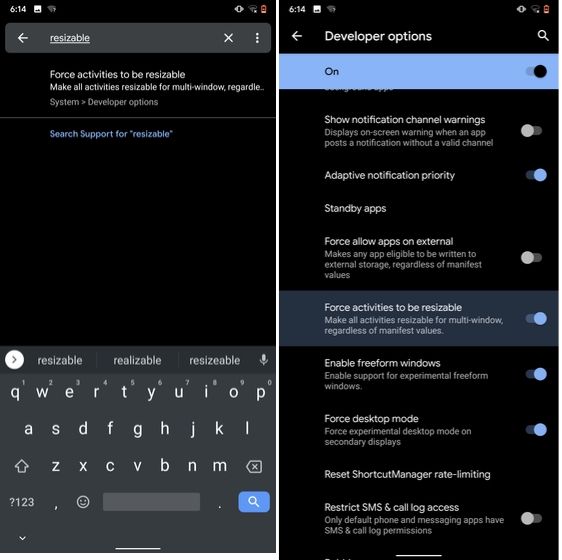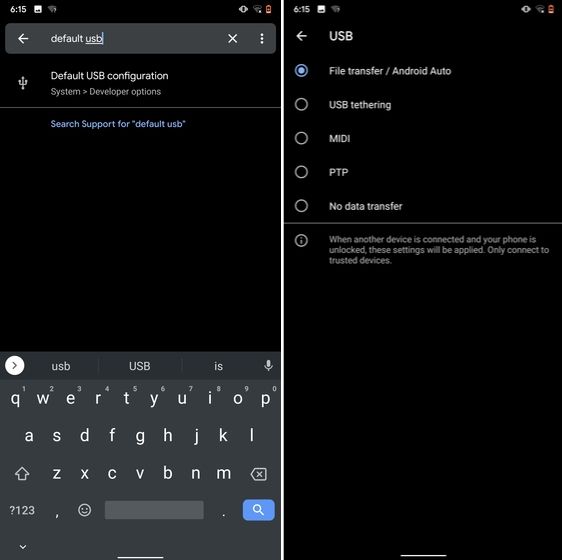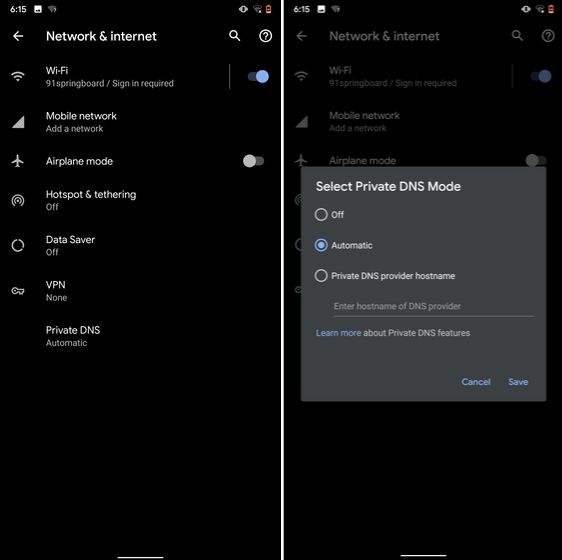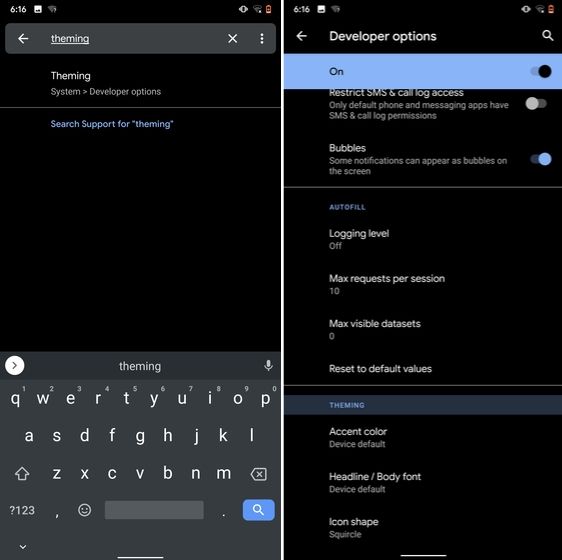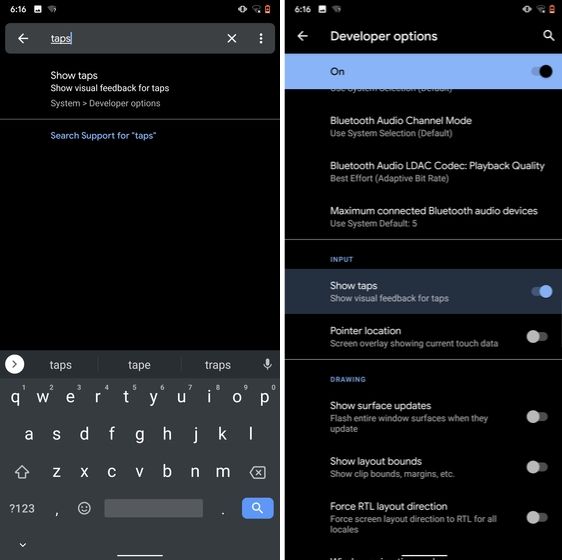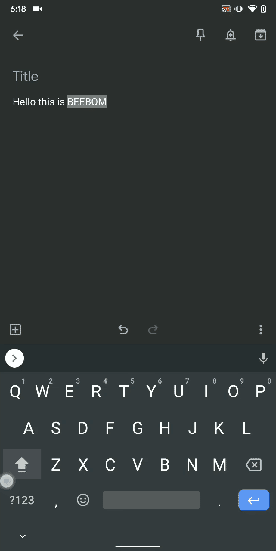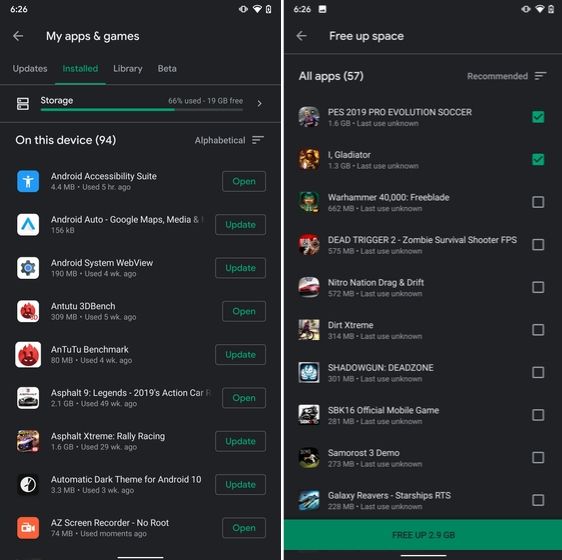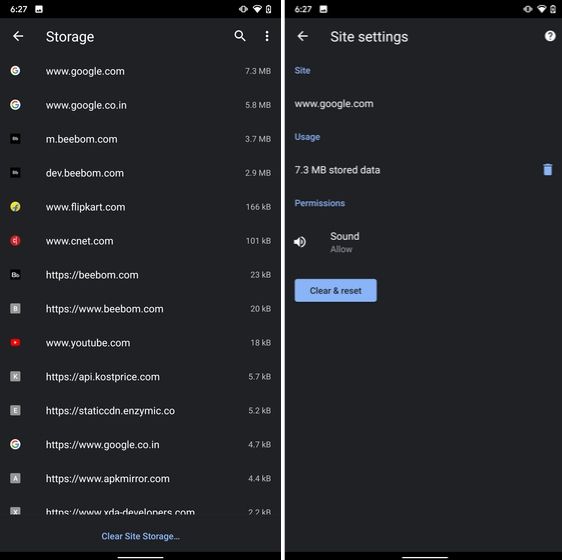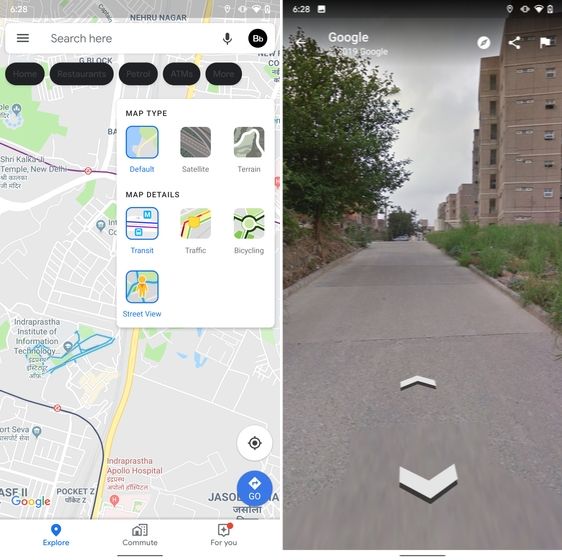Advertisement
URLCrazy is an OSINT tool to generate and test domain typos or variations to detect or perform typo squatting, URL hijacking, phishing, and corporate espionage.
Homepage:
https://www.morningstarsecurity.com/research/urlcrazyUse Cases- Detect typo squatters profiting from typos on your domain name
- Protect your brand by registering popular typos
- Identify typo domain names that will receive traffic intended for another domain
- Conduct phishing attacks during a penetration test
Features- Generates 15 types of domain variants
- Knows over 8000 common misspellings
- Supports bit flipping attacks
- Multiple keyboard layouts (qwerty, azerty, qwertz, dvorak)
- Checks if a domain variant is valid
- Test if domain variants are in use
- Estimate popularity of a domain variant
InstallationInstall from a package managerIf you are using Kali Linux, Ubuntu or Debian use:
$ sudo apt install urlcrazyInstall latest releaseVisit
https://github.com/urbanadventurer/urlcrazy/releasesInstall current development versionBe aware the latest development version may not be stable.
$ git clone https://github.com/urbanadventurer/urlcrazy.gitInstall RubyURLCrazy has been tested with Ruby versions 2.4 and 2.6.
If you are using Ubuntu or Debian use:
$ sudo apt install rubyInstall BundlerBundler provides dependecy
management for Ruby projects
$ gem install bundlerInstall Dependencies$ bundle installAlternatively, if you don't want to install bundler, the following command will install the gem dependencies.
$ gem install json colorize async async-dns async-httpUsageSimple UsageWith default options, URLCrazy will check over 2000 typo variants for google.com.
$ urlcrazy google.comWith popularity estimate$ urlcrazy -p domain.comCommandline UsageUsage: ./urlcrazy [options] domain
Options
-k, --keyboard=LAYOUT Options are: qwerty, azerty, qwertz, dvorak (default: qwerty)
-p, --popularity Check domain popularity with Google
-r, --no-resolve Do not resolve DNS
-i, --show-invalid Show invalid domain names
-f, --format=TYPE Human readable or CSV (default: human readable)
-o, --output=FILE Output file
-n, --nocolor Disable colour
-h, --help This help
-v, --version Print version information. This version is 0.7
Types of Domain Variations SupportedCharacter OmissionThese typos are created by leaving out a letter of the domain name, one letter at a time. For example,
www.goole.com and
www.gogle.comCharacter RepeatThese typos are created by repeating a letter of the domain name. For example,
www.ggoogle.com and
www.gooogle.comAdjacent Character SwapThese typos are created by swapping the order of adjacent letters in the domain name. For example,
www.googel.com and
www.ogogle.comAdjacent Character ReplacementThese typos are created by replacing each letter of the domain name with letters to the immediate left and right on the keyboard. For example,
www.googke.com and
www.goohle.comDouble Character ReplacementThese typos are created by replacing identical, consecutive letters of the domain name with letters to the immediate left and right on the keyboard. For example,
www.gppgle.com and
www.giigle.comAdjacent Character InsertionThese typos are created by inserting letters to the immediate left and right on the keyboard of each letter. For example,
www.googhle.com and
www.goopgle.comMissing DotThese typos are created by omitting a dot from the domainname. For example, wwwgoogle.com and
www.googlecomStrip DashesThese typos are created by omitting a dash from the domainname. For example,
www.domain-name.com becomes
www.domainname.comSingular or PluraliseThese typos are created by making a singular domain plural and vice versa. For example,
www.google.com becomes
www.googles.com and
www.games.co.nz becomes
www.game.co.nzCommon MisspellingsOver 8000 common misspellings from Wikipedia. For example,
www.youtube.com becomes
www.youtub.com and
www.abseil.com becomes
www.absail.comVowel SwappingSwap vowels within the domain name except for the first letter. For example,
www.google.com becomes
www.gaagle.com.
HomophonesOver 450 sets of words that sound the same when spoken. For example,
www.base.com becomes
www.bass.com.
Bit FlippingEach letter in a domain name is an 8bit character. The character is substituted with the set of valid characters that can be made after a single bit flip. For example, facebook.com becomes bacebook.com, dacebook.com, faaebook.com,fabebook.com,facabook.com, etc.
HomoglyphsOne or more characters that look similar to another character but are different are called homogylphs. An example is that the lower case l looks similar to the numeral one, e.g. l vs 1. For example, google.com becomes goog1e.com.
Wrong Top Level DomainFor example,
www.trademe.co.nz becomes
www.trademe.co.nz and
www.google.com becomes
www.google.org Uses the 19 most common top level domains.
Wrong Second Level DomainUses an alternate, valid second level domain for the top level domain. For example,
www.trademe.co.nz becomes
www.trademe.ac.nz and
www.trademe.iwi.nzSupported Keyboard LayoutsKeyboard layouts supported are:
Is the domain valid?URLCrazy has a database of valid top level and second level domains. This information has been compiled from Wikipedia and domain registrars. We know whether a domain is valid by checking if it matches top level and second level domains. For example,
www.trademe.co.bz is a valid domain in Belize which allows any second level domain registrations but
www.trademe.xo.nz isn't because xo.nz isn't an allowed second level domain in New Zealand.
Popularity EstimateURLCrazy pioneered the technique of estimating the relative popularity of a typo from search engine results data. By measuring how many times a typo appears in webpages, we can estimate how popular that typo will be made when users type in a URL.
The inherent limitation of this technique, is that a typo for one domain, can be a legitimate domain in its own right. For example, googles.com is a typo of google.com but it also a legitimate domain.
For example, consider the following typos for google.com.
| Count. | Typo |
|---|
| 25424 | gogle.com |
| 24031 | googel.com |
| 22490 | gooogle.com |
| 19172 | googles.com |
| 19148 | goole.com |
| 18855 | googl.com |
| 17842 | ggoogle.com |
Known IssuesMacos File Descriptor LimitIf DNS resolution fails under Macos it could be due to the small default file descriptor limit.
To display the current file descriptor limit use:
$ ulimit -aTo increase the file descriptor limit use:
$ ulimit -n 10000URLCrazy AppearancesKali LinuxURLCrazy was a default tool in BackTrack 5, and later Kali Linux.
https://tools.kali.org/information-gathering/urlcrazyThe Browser Hacker's HandbookAuthored by Wade Alcorn, Christian Frichot, and Michele Orru.
URLCrazy is included in Chapter 2 of this seminal work on the topic.
PTES Technical GuidelinesPenetration Testing Execution Standard (PTES) is a standard designed to provide a common language and scope for performing
penetration testing (i.e. Security evaluations). URLCrazy is included in the Tools Required section.
http://www.pentest-standard.org/index.php/PTES_Technical_GuidelinesNetwork Security ToolkitNetwork Security Toolkit is a bootable Linux distribution designed to provide easy access to best-of-breed Open Source Network Security Applications.
https://www.networksecuritytoolkit.org/See AlsoURLCrazy was first published in 2009, and for many years was the most advanced opensource tool for studying typosquatting. Since then multiple other tools have been developed by the infosec community.
DNSTwistDNSTwist is developed by Marcin Ulikowski and first published in 2015. DNSTwist had a significant feature overlap with URLCrazy at the time, and introduced many new features.
Language: Python
https://github.com/elceef/dnstwistURLInsaneURLInsane was developed by Rangertaha in 2018 and claims to match the features of URLCrazy and DNSTwist.
Language: Go
https://github.com/cybint/urlinsaneDomainFuzzDomainFuzz was developed by monkeym4sterin 2017. Language: Node.JS
https://github.com/monkeym4ster/DomainFuzzAuthors and Acknowledgement- Authored by Andrew Horton (urbanadventurer).
- Thanks to Ruby on Rails for Inflector which allows plural and singular permutations.
- Thanks to Wikipedia for the set of common misspellings, homophones, and homoglyphs.
- Thanks to software77.net for their IP to country database
CommunityIf you have any questions, comments or concerns regarding URLCrazy, please consult the documentation prior to contacting one of the developers. Your feedback is always welcome.
via
KitPloitRelated posts- Pentest Windows
- Pentest Environment
- Hacker On Computer
- Hacking Language
- Pentest Blog
- Pentestbox
- Pentest Windows
- Pentest Reporting Tool
- Pentest Lab Setup
- Pentest Android App